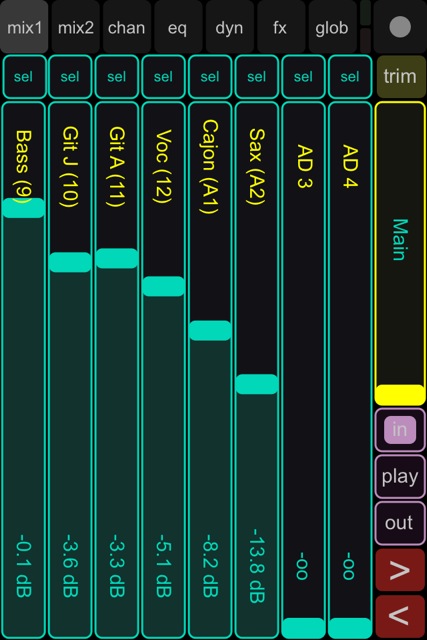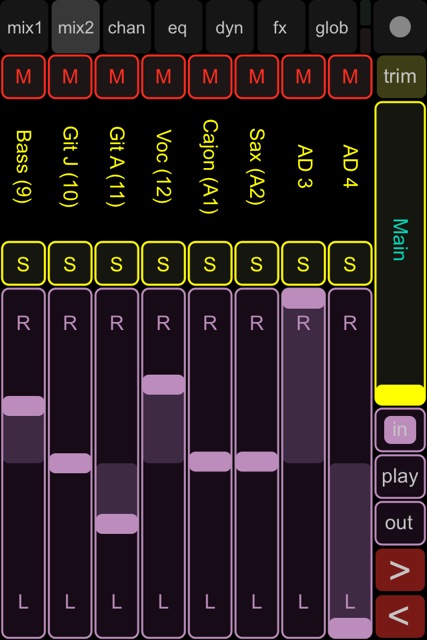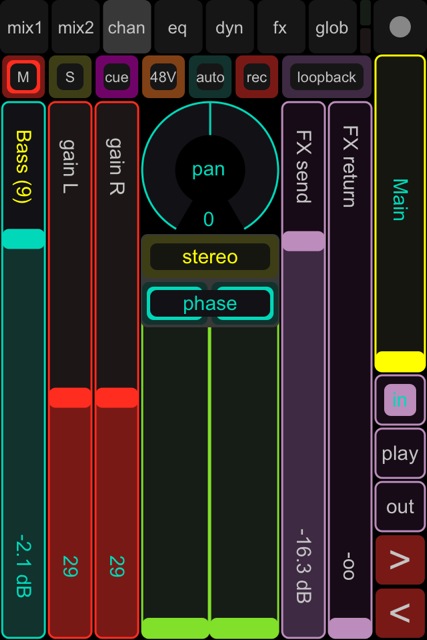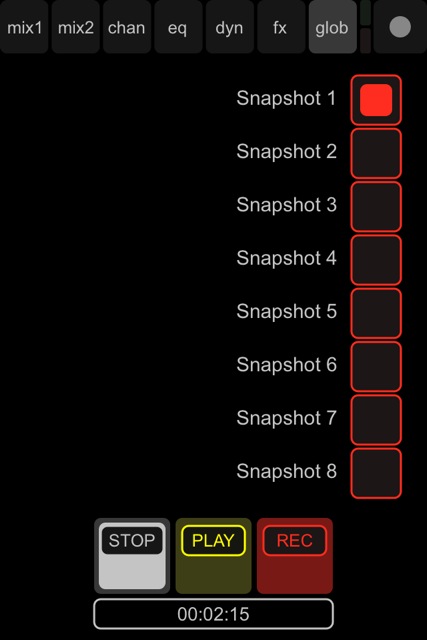Thanks for your informations!
Hmm.
Iam just trying to find the best way to make a headphone mix for the musicians.
To me the best solution would be if the guy at the mixing desk/daw can control the mix AND the musician.
Problem:
Most of the time the musicians can't setup a good headphone mix so then it's better that the guy at the mixing desk will control it, or just give them the control room mix. The thing is... the musician always wants to hear himselfs just a bit louder then all other musicians.
Question:
How do other people make their headphone mixes?
These solutions came into my mind:
Using an analog desk in the control room. Like in the old days. Some pre aux potentiometers... = 6 mono headphone amps.
Advantage: No latency, you can add reverb easily (for the singer)
Disadvantage: When working with a daw and an analog desk you have to write down on the analog desk where which input signals are... and do the same in the daw.
The musician can't make their own headphone mix.
With an analog desk chances are thats something doesn't work. (240 analog potentiomaters are used for 40 input channels and 6 mono aux sends)
Using analog desk in the recording room.
Advantage: The musician can make their own headphone mix, No latency
Disadvantage: The guy in the control room can't control the headphone mix.
You have to make 6 "submixes" for the headphone mixes. (6 pre aux sends) which needs to be send to 5 small analog desks (one for every musician)
Using the Totalmix Software:
Advantage: No Latency
Disadvantage: The musican can't control their own mix. And it's hard to make the headphone mix in totalmix... at least if you did not replaced the channel numbering (1,2,3,...) with real names (kick SM91, kick D112, Snare Top, Snare Bottom...)
There is no reverb. (iam using the madiface USB which does not have "fx")
Using direct monitoring in the daw:
That seems to be the best solution maybe. The channel numbering is always there which gives a good overview.
As far as I know the direct monitoring is latency free because the daw mixer control the asio routing? (I will check that today, as there is not that much information on the internet about it and every engineer iam talking about it doesn't seem to know it)
Ideas:
Maybe it's possible to control the cubase mixer over midi/osc...
In the daw a submix needs to be done first. (drumbus, vocals, git, bass, keys...) then every musican will control the aux prefader of this submix with a controller. (I haven't found any rotary motor potentiometer device with 9 potentiometers so far, which would be great for this)
Somehow I feel that there is no easy and no 'best' solution for the headphone mix. Which is strange... because it is needed in every recording situation.
I wanted to make my studio so that EVERYONE can use it EASILY.
Plug in the USB connector... and go.
Thanks,
Roelli.