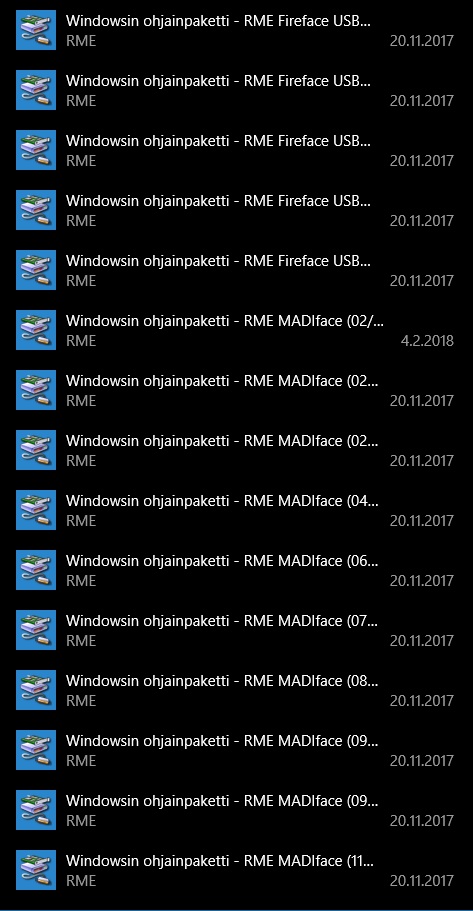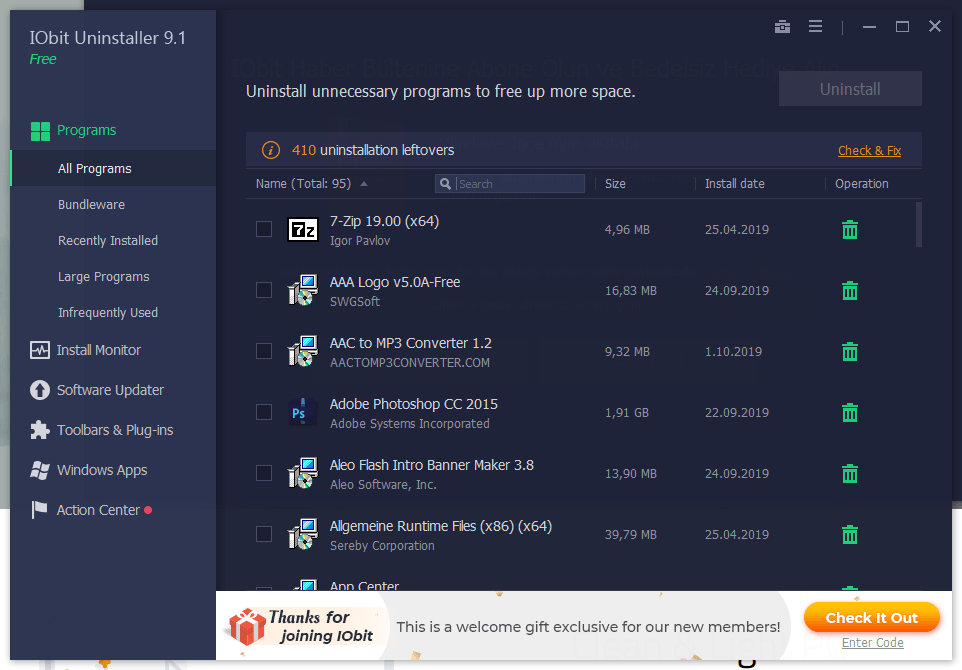> There was a message saying that I didn't have the right to use this function. But I was logged in.
Try to completely logout and re-login.
I also had a rights issue not being able to visit "Neue Beiträge", which could be solved by this.
In regards to the Win 10 upgrade installation:
The usual recommendation is always to perform a clean installation.
On the other hand Microsoft spend much time on this topic and the Win10 upgrade installation is not that bad.
For me it works well, but maybe in another combination with HW/Driver/Software it might fail.
If you have weired problems after an upgrade installation, then I think its a clear indication,
to perform a clean new installation of Win10.
I would change the strategy
- restore Win7 from backup (I hope you have performed a backup)
- buy a 2nd SSD
- perform clean installation of Win10 of 2nd SSD
- implement dual boot, win7 for working, win10 for testing until its ready for use
In the IT normally nobody would change a productive system to another major OS release without
having tested the upgrade path before performing an OS upgrade.
And .. always perform backup, so that you are able to come back with least efforts.
Macrium Reflect Home could serve you very well in this regards.
My strategy:
I have so many applications, VSTs, VSTi's installed, that a clean installation of Win10 would last a long time.
Even worse, as I still have Win7 as primary system, an evaluation of every new Win10 would create a lot of efforts.
So I need to perform an upgrade installations to safe time and luckily they always worked for me.
By this I save a lot of time and after such an upgrade installation I have the same SW and drivers for evaluation.
I am using 2 disks to be able to dual-boot, either Win7 for working or Win10 for testing.
Prerequisite:
- 2 SSDs of equal size
- Macrium Reflect as backup system using disk images
- internal SATA (or external USB3) disk to store backups, fastest is USB3.2 gen2 with UASP supported on both sides
- EasyBCD to create a Boot Menue with the selection between Win7 and Win10 at boot (defaults after 5sec to Win7)
The procedure:
1. perform disk image of SSD1 / Win7 with Macrium reflect
2. perform upgrade installation to Win10 on SSD1
3. Use Macrium Reflect to clone upgraded Win10 to SSD2
4. Use Macrium Reflect to restore Win7 on SSD1
Now you have Win7 on SSD1 and Win10 on SSD2.
Bootmenue lets you choose between the one or the other OS installation.
Other advantage:
Once you work with Win10 and should something fail you can always use the 2nd SSD to restore the working Win10 version before upgrade and by dual-boot still work on the other Win10 to test fixes if there are some up to restoring Win7 if you think this is a must.
BR Ramses - UFX III, 12Mic, XTC, ADI-2 Pro FS R BE, RayDAT, X10SRi-F, E5-1680v4, Win10Pro22H2, Cub13